
It's no secret that we spend a lot of time using digital devices. Whether for work or during our free time, a lot of tasks can be completed on online. All this usage inevitably leads to clutter. Just like we declutter our physical spaces, we should also declutter our digital spaces on a regular basis.
There are so many ways to conduct a digital detox, but we'll just go through a few of them today!
1. Clear Your Desktop
 |
| Tracey Jazmin Photography |
Having a fresh and clean desktop to greet you whenever you start up your computer is always a good idea. I personally like to have a completely empty desktop, only leaving ongoing tasks and projects for easy access.
Of course, let your personality run wild with you background wallpaper. I usually have an inspirational one from www.candidlykeri.com , although I'm still swooning over our wedding pictures and haven't changed this one yet.
Basically the idea is to go through the files and folders on your desktop and group them together in a way that simplifies what the eye sees. That way, your mind isn't overly-stimulated by items scattered everywhere on your desktop.
2. Scrutinize Your Folders
This is the more tedious aspect of digital decluttering: going through folders. Just like a closet detox, we all have those old files we haven't touched in years that we keep holding onto 'just in case we might need it'. No, you probably don't need your 12th grade english essay if you've graduated college. Put on a show on the TV, get a cute mug of something delicious and take 30 minutes to go through your folders and delete things that are no longer relevant. You'll be amazed at how much space you'll free up!
Another thing that I like to do (that you may have noticed in the above screenshots) is customize my folder icons. I use IconArchive.com to download gorgeous (+ FREE!) icons to make my computer that much more personal.
How to Customize Folder Icons (Mac)
1. Browse & choose desired icon from IconArchive.com.
2. Copy Icon photo (Command + C)
3. Open 'Get Info' on desired folder (right-click the folder!)
4. Click the folder icon at the top left of the window (beside the folder name)
5. Paste (Command + V) icon onto folder and exit window
6. Voilà, gorgeous custom folder icons!
Optimize Docs + Data
Everyone with an iPhone knows about the dreaded Documents & Data. Silent but deadly, D&D can make your 16GB device seem like it has a 5GB capacity.2. Copy Icon photo (Command + C)
3. Open 'Get Info' on desired folder (right-click the folder!)
4. Click the folder icon at the top left of the window (beside the folder name)
5. Paste (Command + V) icon onto folder and exit window
6. Voilà, gorgeous custom folder icons!
Kind of fun, right? This set is by IconsMind and they have over 2053 icons to choose from!
Delete Music You Don't Listen To
I'll be the first to admit that I'm a bit of a music hoarder. I still have songs from when I was going through it at 12 (lol) that I haven't listened to in years. But like pictures, there's emotional attachment and sentiments evoked from music that can be hard to let go of.
Songs and videos take up a lot of space on your computer and/or phone, so deleting unnecessary files will make the world of difference. I know a few people that use their old iPhone's as iPods and don't keep any of their music on their current phones!
Optimize Docs + Data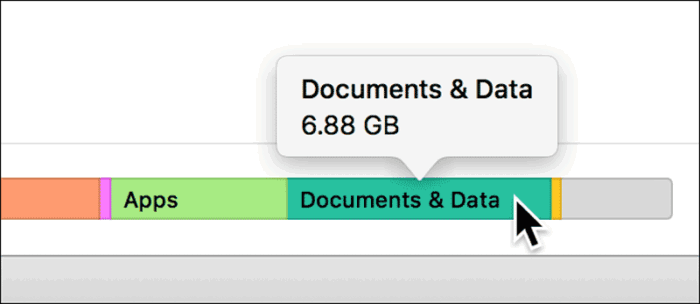
Unfortunately, Apple hasn't rectified this issue (why, I couldn't tell you) meaning there is no easy way to get rid of it. Basically, you just have to take a few minutes to delete your most used apps that rack up D&D (think Instagram, Facebook, Mail, etc.).
You can check which apps are taking up the most space on your iPhone in Settings > General > Usage.
Backup Photos
Another great way to eliminate digital clutter and free up some phone space is to backup your photos. By uploading them to your computer, an online provider like iCloud or an external hard drive, you can ensure that your memories will be preserved.
Don't forget to clear your 'Recently Deleted' folder!
Clear History + Cache (Cookies)
Clearing the cookies sounds a lot more exciting than it is. Just like your iPhone, your computer stores a lot of information about your Internet usage within your browser. This is done so that you don't have to always input your Username & Password for websites, or type your whole Google search again. Convenient at times, but this post is about clearing all of the unnecessary junk!
Just google 'How to Clear History & Cookies' + 'Your Browser Name' and you'll see how easy it is!
Doing this on a regular basis is important, not only to free up space, but to protect yourself from viruses.
Delete Unused Apps + Message History
Sifting through your apps and deleting those games you never play will free up space on your device almost as much as deleting music!This one pretty well goes without saying
Delete Photos in Editing Apps
This is a sneaky one. Go into VSCO, and delete the edited pictures that are stored within the app. If you're like me you already have the edited version saved in your photos app, so there's no need to have it saved twice.Taking the time to delete the little things that often go unnoticed can have the biggest impact on your device's storage.
I hope these tips were helpful and that you're on your way to a squeaky clean digital life! Whether it's your computer or your phone, there are many ways that you can (and should!) eliminate clutter and optimize your device.
What are your digital detox tips?






https://www.bengalurutankcleaning.com/
ReplyDeleteWater Tank Cleaning Services in Bangalore
ReplyDeleteGet Your sump and water tank cleaned regularly in bangalore